12363 Members
237 Forums
7861 Topics
24143 Posts
Max Online: 9115 @ 08/24/24 07:30 PM
|
|
|
valentin: hi, a little help who is available?
Admin: Do a post in the forum
fon: I am trying to buy sim card from website but i am getting no shipping method has been selected. i am inserting correct shipping address and country
Admin: It's fixed, Thank you to have informed us and explained where it was faulty. Now it should work. Thanks
Admin: For DM800HDse Tool to fix problems, check on Japhar images section, for JapharFlasher
Thor: How do I use this stuff can it run on mobile devices.
Hum@xel: Hello @ll sat friends have a nice evening 
|
|
|
|
|
1
|
2
|
3
|
4
|
5
|
6
|
|
7
|
8
|
9
|
10
|
11
|
12
|
13
|
|
14
|
15
|
16
|
17
|
18
|
19
|
20
|
|
21
|
22
|
23
|
24
|
25
|
26
|
27
|
|
28
|
29
|
30
|
|
|
|
|
|
|
|
#1767 - 06/12/15 06:06 PM
 Full-HD (Full HD)
Full-HD (Full HD)
|

VIP Japhar
old hand

Registered: 03/08/15
Posts: 765
|
Skin-Full-HD-By-RAED
-Skin to (Maggy) For VTI images, Thx
-I have modded to Drerambox OE2.0 Only
-Added MS-Weather Widget
-Added and fixed WeatherPlugin
-Test On My DM 800HD
Skin is multiColor you can change color style from FullHD plugin
This Skin Full HD (1920)X(1080)...So work will with LCD not with normal TV and you need to change settings on your box in A/V settings as like (19:10) and set LCD settings as like Fit screenHow to get your city weather:1-Open Weather Plugin from Plugins brwoser
2-Press Memu from Keyboard
3-Press Green Button (Add)
4-Write you city name in (City) option
5-Click yellow buttons (Search Code)
6-Now select your city and press green button (ok)
7-Press green button (ok) again
8-Finish Exit from plugin bu pressing Exit button 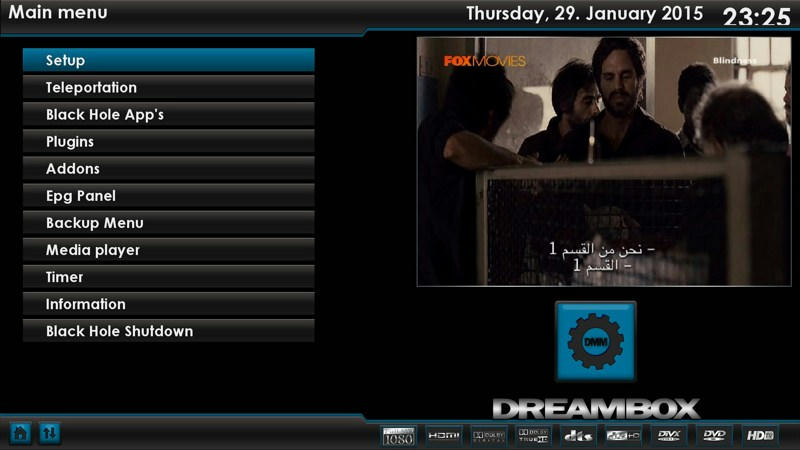 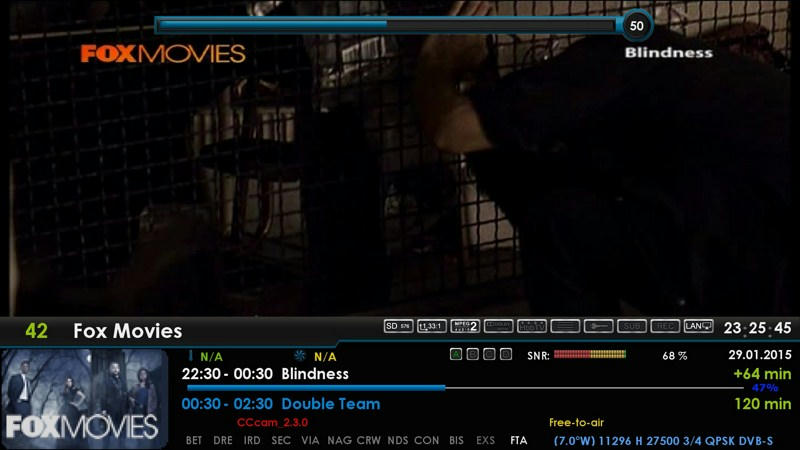 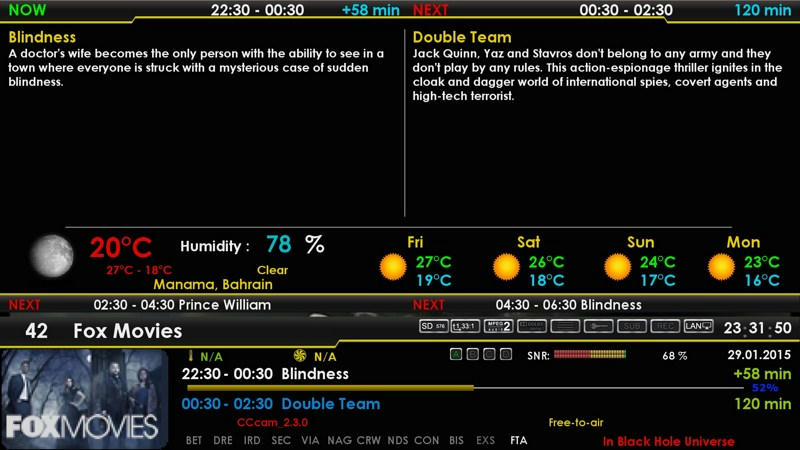 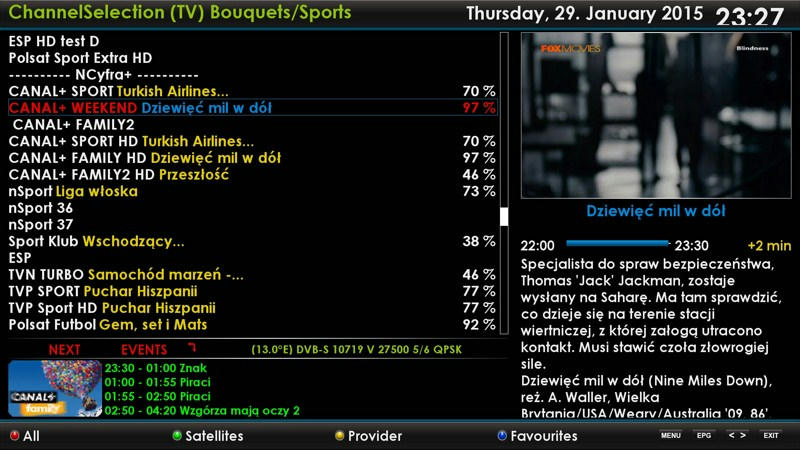 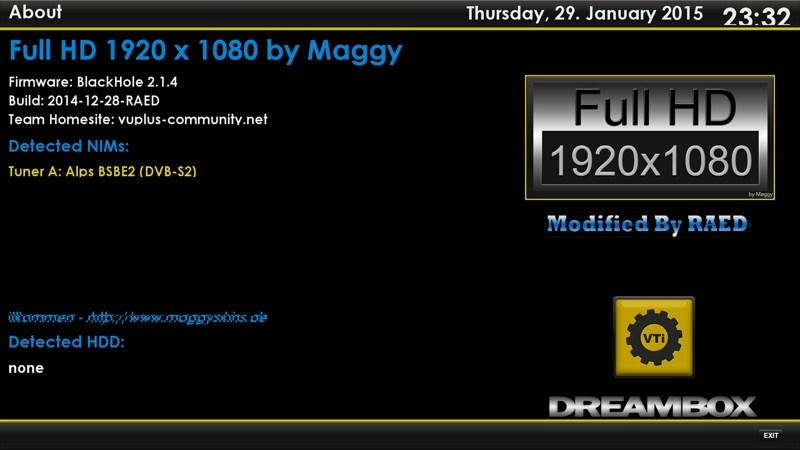
|
|
Top
|
|
|
|
|
|
|