12432 Members
237 Forums
7846 Topics
24077 Posts
Max Online: 9115 @ 08/24/24 07:30 PM
|
|
|
|
|
|
|
|
|
1
|
2
|
|
3
|
4
|
5
|
6
|
7
|
8
|
9
|
|
10
|
11
|
12
|
13
|
14
|
15
|
16
|
|
17
|
18
|
19
|
20
|
21
|
22
|
23
|
|
24
|
25
|
26
|
27
|
28
|
|
|
|
|
|
#1775 - 06/12/15 06:10 PM
 DroidFHD (Full HD)
DroidFHD (Full HD)
|

VIP Japhar
old hand

Registered: 03/08/15
Posts: 765
|
Skin-DroidFHD-By-nimou6 & RAED
-Skin to (nimou6 & RAED)
-Graphics by (nimou6) and build by (RAED)
-I have modded to Drerambox OE2.0 Only
-Added MS-Weather Widget
-Added and fixed WeatherPlugin
-Test On My DM 800HD
This Skin Full HD (1920)X(1080)...So work will with LCD not with normal TV and you need to change settings on your box in A/V settings as like (19:10) and set LCD settings as like Fit screenHow to get your city weather:1-Open Weather Plugin from Plugins brwoser
2-Press Memu from Keyboard
3-Press Green Button (Add)
4-Write you city name in (City) option
5-Click yellow buttons (Search Code)
6-Now select your city and press green button (ok)
7-Press green button (ok) again
8-Finish Exit from plugin bu pressing Exit button 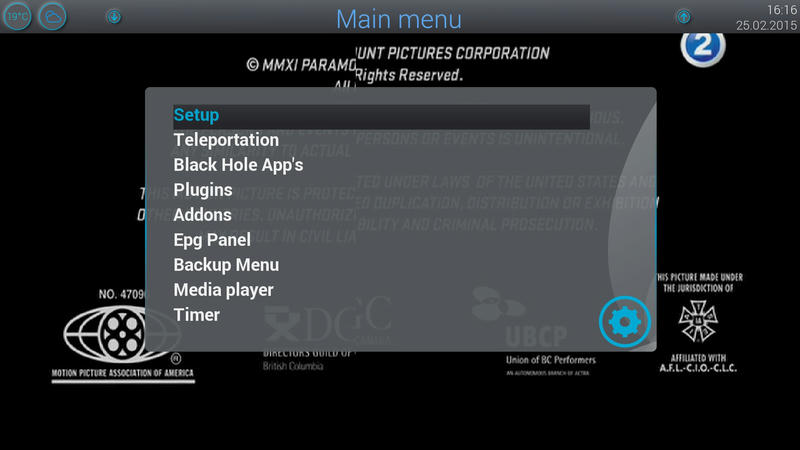 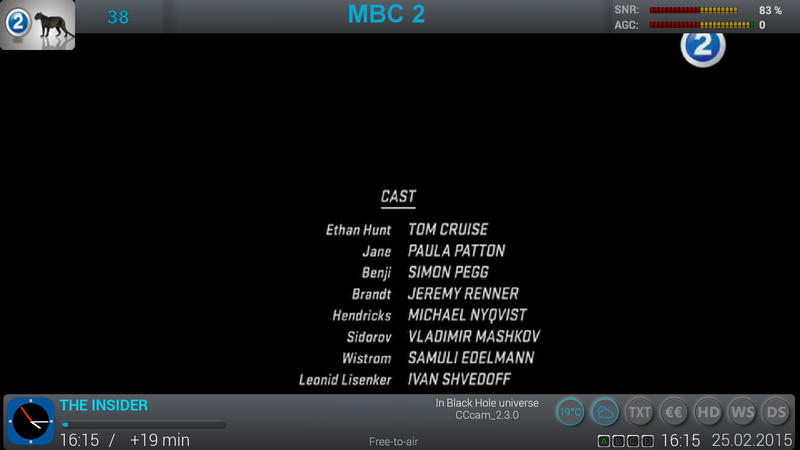 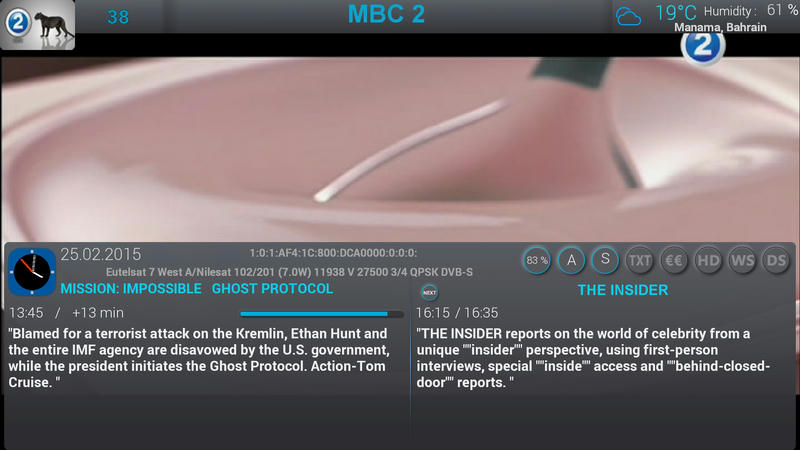   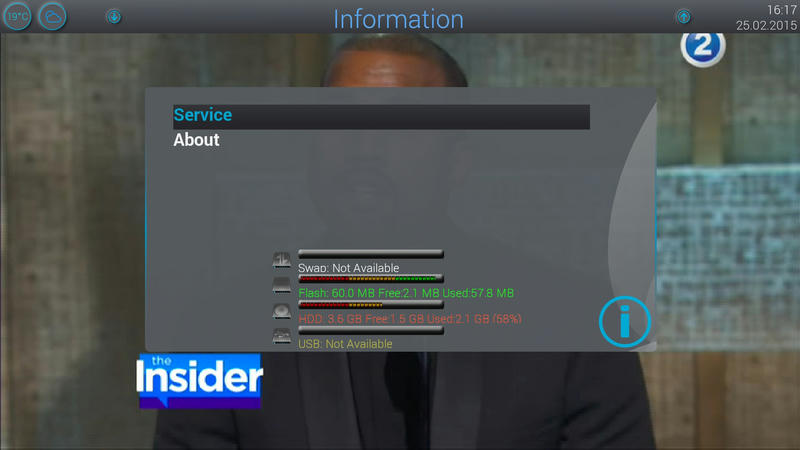 
|
|
Top
|
|
|
|
|
|
|