12534 Members
237 Forums
7811 Topics
24004 Posts
Max Online: 9115 @ 08/24/24 07:30 PM
|
|
|
|
|
|
|
|
1
|
2
|
3
|
|
4
|
5
|
6
|
7
|
8
|
9
|
10
|
|
11
|
12
|
13
|
14
|
15
|
16
|
17
|
|
18
|
19
|
20
|
21
|
22
|
23
|
24
|
|
25
|
26
|
27
|
28
|
29
|
30
|
|
|
|
|
#1998 - 07/11/15 07:15 PM
 MX-i6p (Full HD)
MX-i6p (Full HD)
|

VIP Japhar
old hand

Registered: 03/08/15
Posts: 765
|
MX-i6p-MOD-By-RAED
-Skin to (Matrix10) for BlackHole images, Thx
-I have Modded to Drerambox OE2.0 Only
-Added MsWeather plugins
-Test On My DM 800HD
This Skin Full HD (1920)X(1080)...So work will with LCD not with normal TV and you need to change settings on your box in A/V settings as like (19:10) and set LCD settings as like Fit screenHow to get your city weather:1-Open Weather Plugin from Plugins brwoser
2-Press Memu from Keyboard
3-Press Green Button (Add)
4-Write you city name in (City) option
5-Click yellow buttons (Search Code)
6-Now select your city and press green button (ok)
7-Press green button (ok) again
8-Finish Exit from plugin bu pressing Exit button 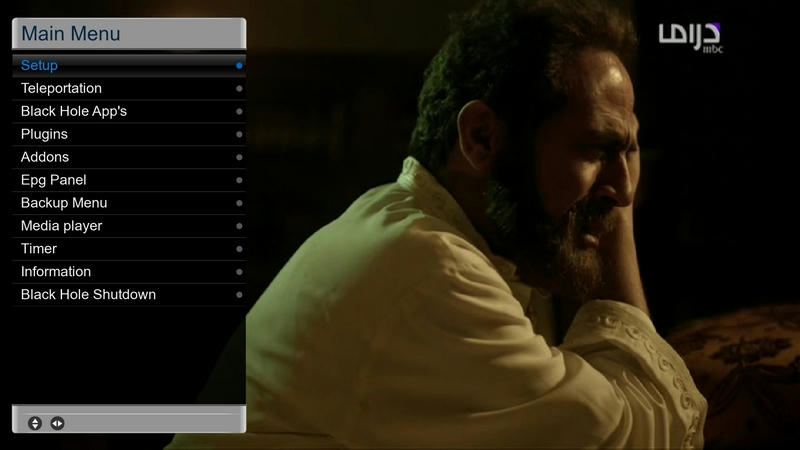 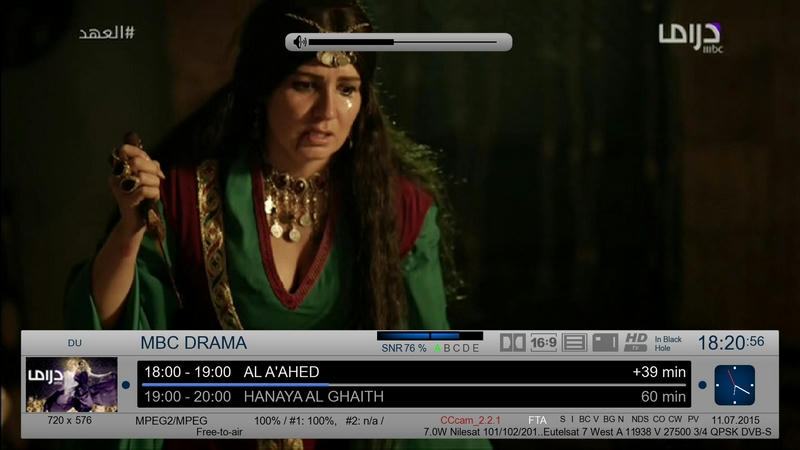 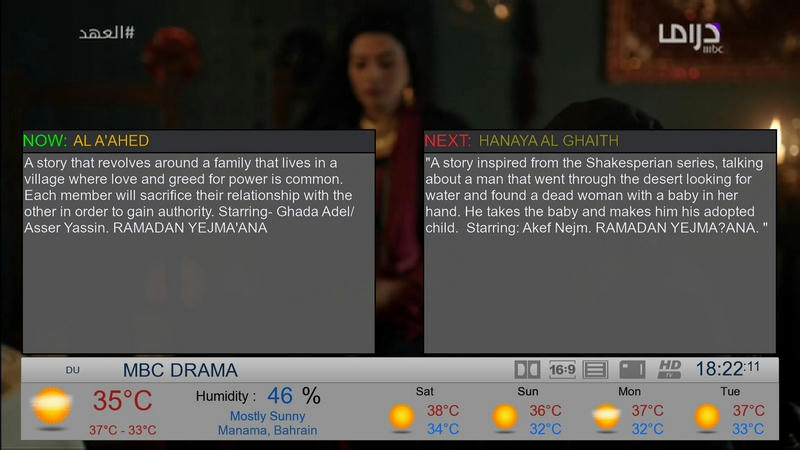 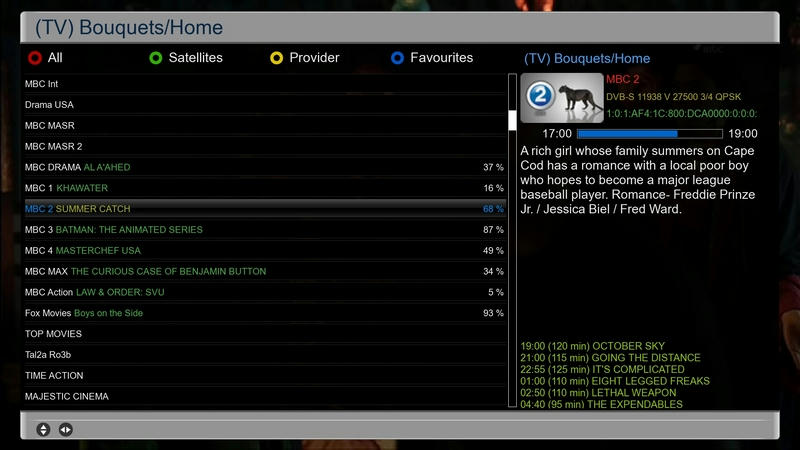 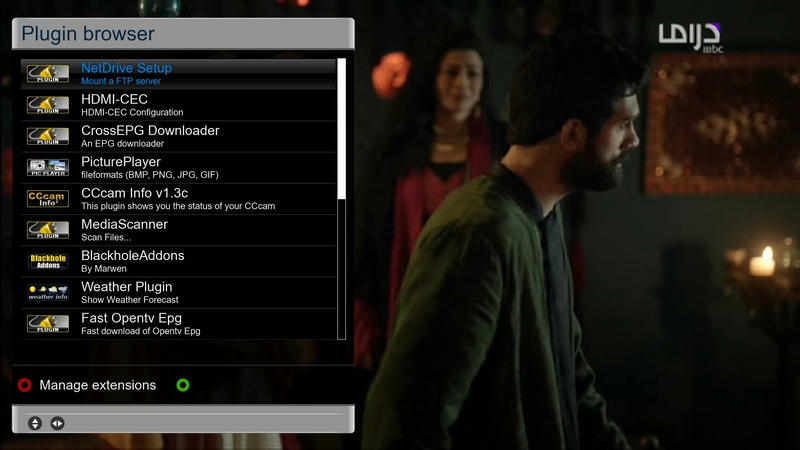 
|
|
Top
|
|
|
|
|
#1999 - 07/11/15 07:16 PM
 Re: MX-i6p (Full HD)
[Re: fairbird]
Re: MX-i6p (Full HD)
[Re: fairbird]
|

Japhar Member
Carpal Tunnel

Registered: 10/21/10
Posts: 2649
|
Nice !
Thank you,
TS
_________________________
DM8000, DM800se, DM500HD, DM800HD, DM7025, DM7020s, DM7000, DM500s VU+ Solo, VU+ Uno, VU+ Duo, Kathrein UFS910 Tivusat, TNTSat, Fransat, SSR/TSR, BBC1-2-3/ITV DE-OpenBlackHole 1.4 image : http://www.openblackhole.com/
|
|
Top
|
|
|
|
|
#4091 - 12/08/15 06:09 PM
 Re: MX-i6p (Full HD)
[Re: fairbird]
Re: MX-i6p (Full HD)
[Re: fairbird]
|

newbie
Registered: 11/01/15
Posts: 29
|
Which is the folder of picons on newnigma2 image for this skin i use for others matrix skin like MX_HC2 and works on picons\piconHD
|
|
Top
|
|
|
|
|
#4107 - 12/09/15 04:14 PM
 Re: MX-i6p (Full HD)
[Re: fairbird]
Re: MX-i6p (Full HD)
[Re: fairbird]
|

newbie
Registered: 11/01/15
Posts: 29
|
i have created the picon folder on root and put inside 200x132 and 100x60 but doesnt works only appear in preview whenn i try to select one channel but not on infobar
|
|
Top
|
|
|
|
|
|
|