Put 3g Usb in computer and make it connected to the internet and then from pictures ...
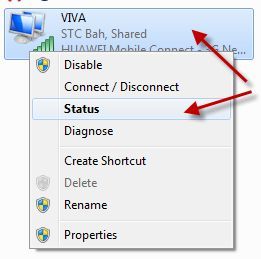

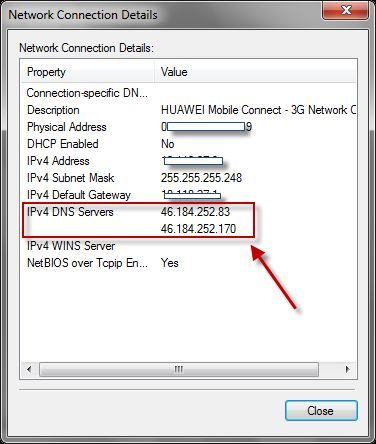
And now IMPORTANT step how to get right settings for the 3g usb...Of course we leave "Mopedus" now because settings not complete..
Now we see what 3g we have it name and number...In our example here it my 3g:
HUAWEI Mobile Broadband
E173
Put 3g in dreambox and from telnet do this command:
lsusb
what we need it only "Vendor" and "Product" as picture:
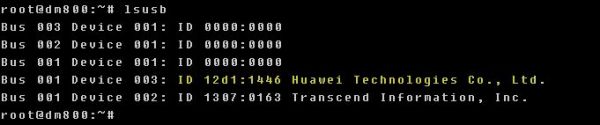
Now open DCC program and go to /etc then open "list_modem.txt" and try to find if there is any settings for 3g usb, if find it it is very cool.
If not we need to search in Google as like "usb_modeswitch config for HUAWEI E173"
or use this site it is very very good..and usefully
http://www.draisberghof.de/usb_modeswitch/device_reference.txtMy 3g settings is this:
# Huawei E173
DefaultVendor= 0x12d1
DefaultProduct= 0x1446
TargetVendor= 0x12d1
TargetProduct= 0x140c
CheckSuccess=20
MessageContent="55534243123456780000000000000011060000000000000000000000000000"
After find right settings we open "usb_modeswitch.conf" in /etc path also and copy the settings inside it then save it and like this we find it
DisableSwitching=0
EnableLogging=0
# Huawei E173
DefaultVendor= 0x12d1
DefaultProduct= 0x1446
TargetVendor= 0x12d1
TargetProduct= 0x140c
CheckSuccess=20
MessageContent="55534243123456780000000000000011060000000000000000000000000000"
Focus a bit now ...
We must to copy settings from:
TargetVendor= 0x12d1
TargetProduct= 0x140c
and put it in "Mopedus" plugin as said before we return back to do it but with out x0..
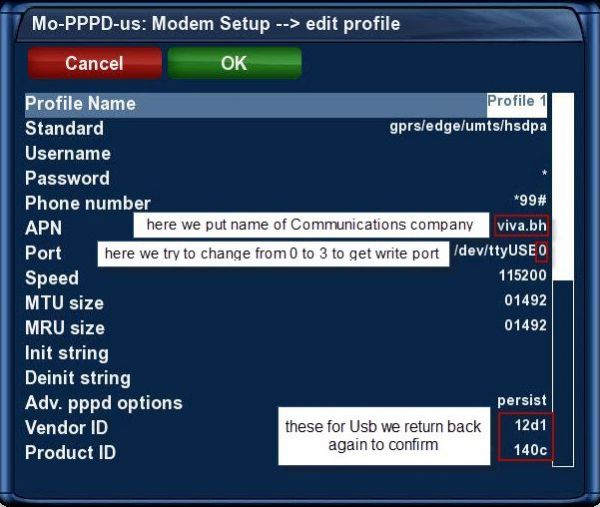
Now after save settings in " usb_modeswitch.conf" and "Mopedus" from Mopedus plugin press green buttons "Connect" then box will try to recognize the 3g usb and connect to internet..
If plugin not connect to 3g in first time and this happens more times, press red button go back and make restart enigma2 only not reboot and try with plugin again it will be connect well
Otherwise you need to make sure about your settings again...

Press Info from remote to show details
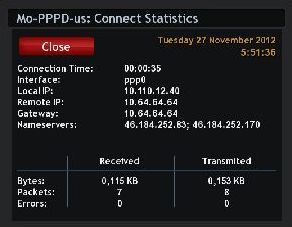
To make plugin run Auto and never lose connection every time you reboot or shutdown box do this:
After make sure your 3G connected well, go to Mopedus and press red buttons to disconnect it and then press menu then select "enable autorun on start" then ok then again press green butons to make connecting..after that make restart nigma2 to save new settings in box
If you want help we need this:
1-What box you have and image use it also on internal or external flash?
2-Name and number for 3G usb key with output telnet for "lsusb".
3-If you can picture for problem as like missing drivers or smaller.
In openpli or some image ever time missing this driver:
kernel-module-cdc-acm
You can download it from here
DM500HD :
http://dreamboxupdate.com/opendreambox/1...9.0_dm500hd.ipkDM800HD :
http://dreamboxupdate.com/opendreambox/1...r19.0_dm800.ipkDM800HDse :
http://dreamboxupdate.com/opendreambox/1...9.0_dm800se.ipkDM8000HD:
http://dreamboxupdate.com/opendreambox/1...19.0_dm8000.ipkAnd if you get error for download "kernel-module-option" this is not important don't wary
By Fairbird